Double-Space ALL Lines
NEW: 11/01/12: Faculty/Students: Tired of the extra space between paragraphs in MS Word 2007? Here is an easy fix from Microsoft: http://support.microsoft.com/kb/921174
Double-space: All lines are double-spaced. This includes the title page, headings, quotations, references and all parts of a table.
Do NOT triple-space or single-space any lines in the paper. Lines are double-spaced EQUALLY throughout the entire document. |
To do this in Microsoft Word (Office 2010) highlight all text and right click. Next click on Paragraph as shown Image One.
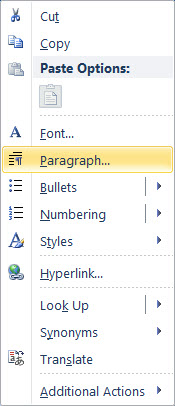
Image One
Next select Double in Line spacing as shown in Image Two.
 ,
,
Image Two